IronPDF Milestone: PDF/A
As the world continues to embrace digital transformation, the need for reliable, long-term document preservation has never been greater. Whether you're handling legal documents, government records, or business archives, ensuring your digital files remain accessible and compliant with industry standards is critical. IronPDF announced expanded support for new PDF/A tiers in v2024.7.
What is PDF/A?
PDF/A is a specialized version of the Portable Document Format (PDF) designed specifically for archiving electronic documents. It ensures that files can be reproduced exactly the same way in the future, even as technology evolves. To achieve this, PDF/A mandates that all fonts, images, metadata, and color profiles are embedded within the document. It also prohibits features that could impede long-term preservation, such as encryption and external links. See IronPDF Vs IronPDF/A (How it works for developers).
Introducing New PDF/A Tiers in IronPDF
With IronPDF’s release, we now support additional PDF/A tiers, including PDF/A-1A, PDF/A-1B, PDF/A-2A, PDF/A-2B, PDF/A-3A, and PDF/A-3B. These tiers ensure that users can meet various compliance requirements while maintaining the integrity and accessibility of their documents.
Our Software Engineer, Kannapat Udonpant (Benz), made this update to expand support for PDF/A-2A, 2B, and 3B. With the successful implementation of PDF/A-3, Benz leveraged this groundwork to seamlessly extend support to the PDF/A-2 variants, ensuring that IronPDF continues to meet a wide range of archiving and compliance needs with ease.
PDF/A-3A & PDF/A-3B
- PDF/A-3 takes it a step further, allowing users to embed additional files, such as XML data or other formats, directly within the PDF/A document. This is particularly useful in industries like finance and healthcare, where combining various document formats into a single file is crucial for long-term record-keeping.
How PDF/A Works in IronPDF
With the expanded PDF/A support, IronPDF enables conversion and archiving workflows. (Convert PDF to PDF/a). Here’s a step-by-step breakdown of how IronPDF ensures compliance with PDF/A standards:
Validation with veraPDF Validator: After converting your document to a PDF/A format, IronPDF uses the veraPDF validator to ensure the document adheres to the PDF/A standard.
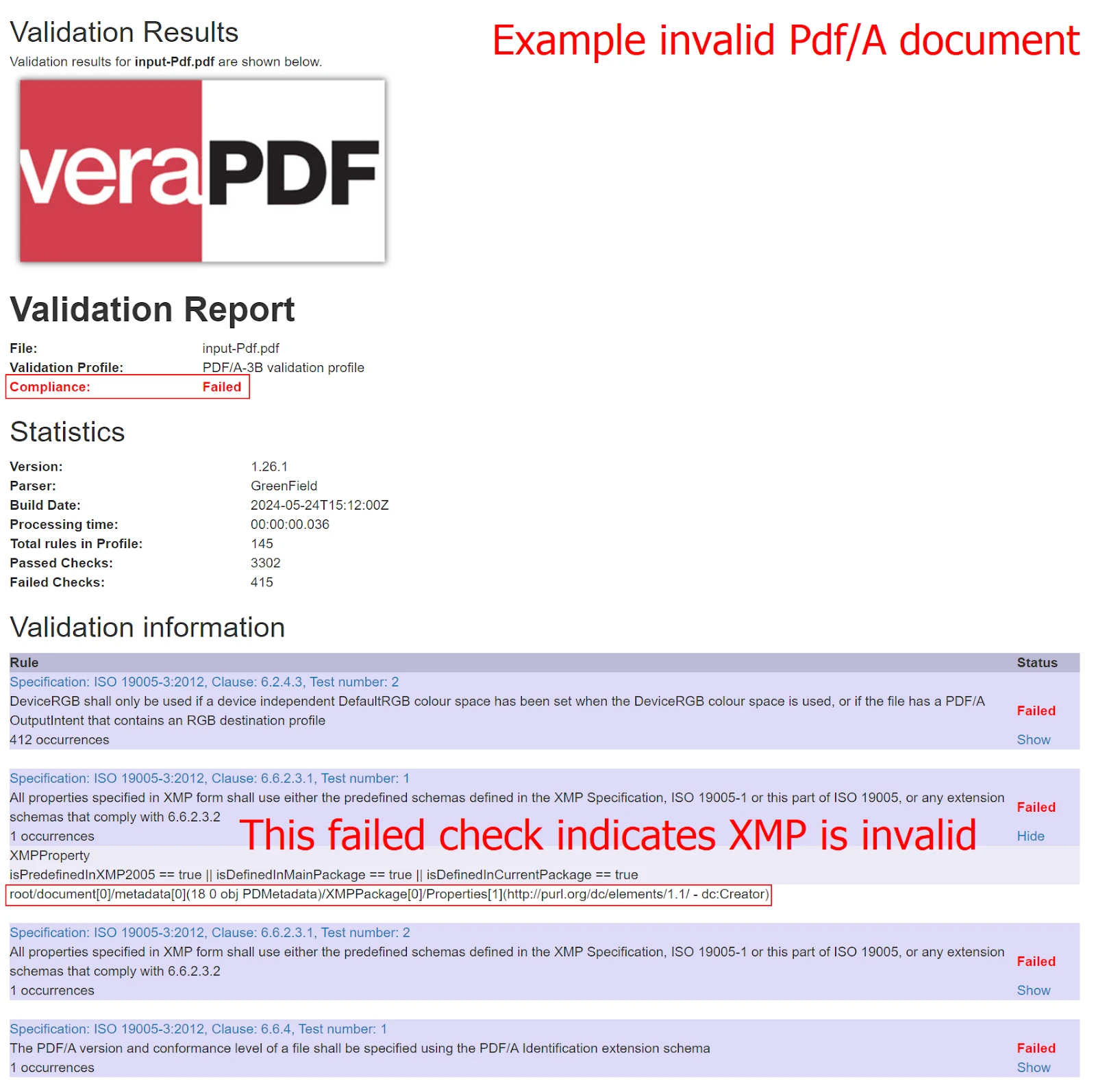
Failed Checks & Troubleshooting: If any part of the document fails the PDF/A validation, IronPDF helps identify the specific sections causing the issue, making it easy to troubleshoot and fix.
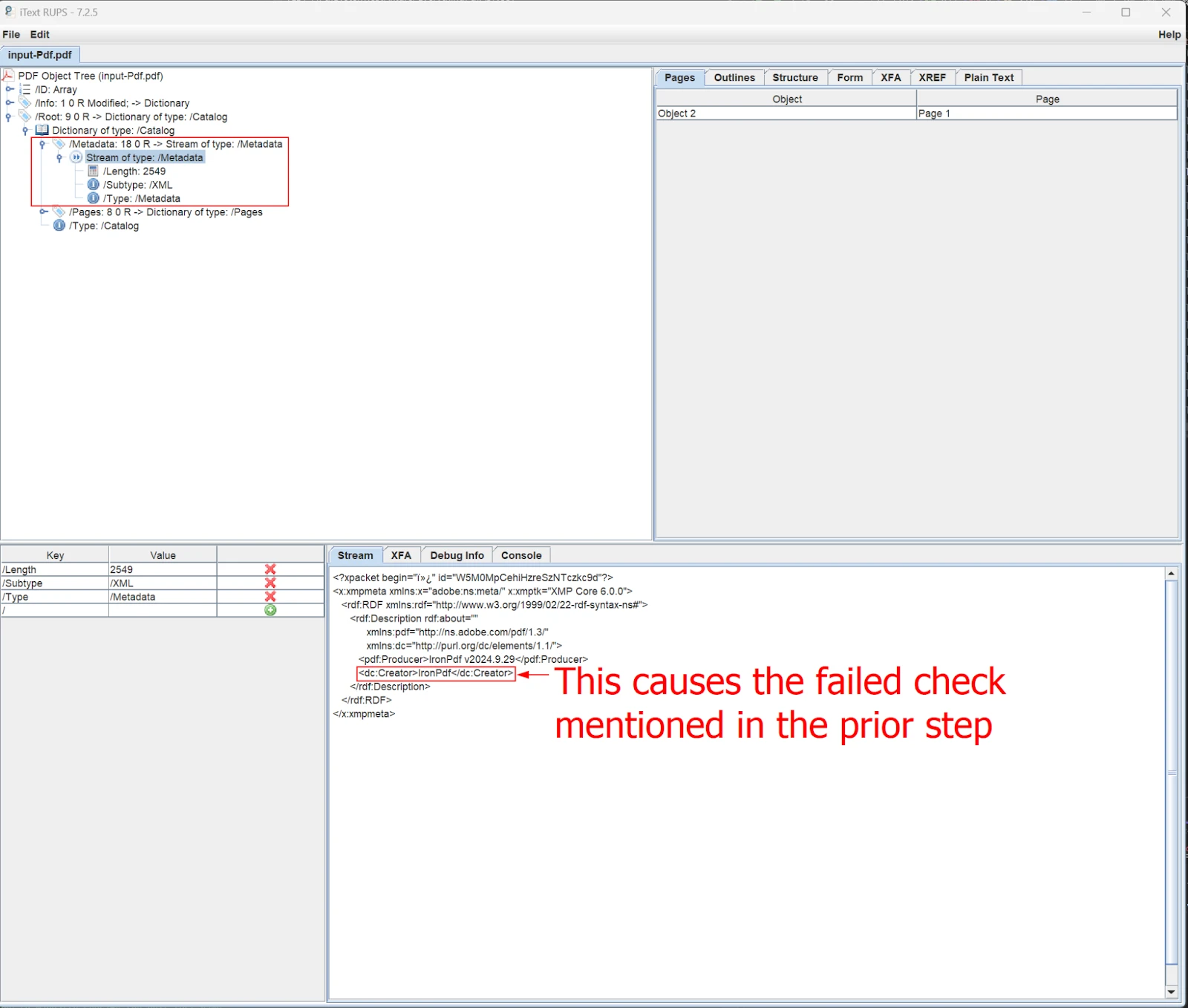
Automatic Conversion and Updates: IronPDF’s
SaveAsPdfA()API automatically converts documents to PDF/A format while ensuring full compliance with the standard.Clear Feedback: The system provides clear indicators - GREEN means good - to confirm when your document has been successfully converted and validated as a compliant PDF/A.
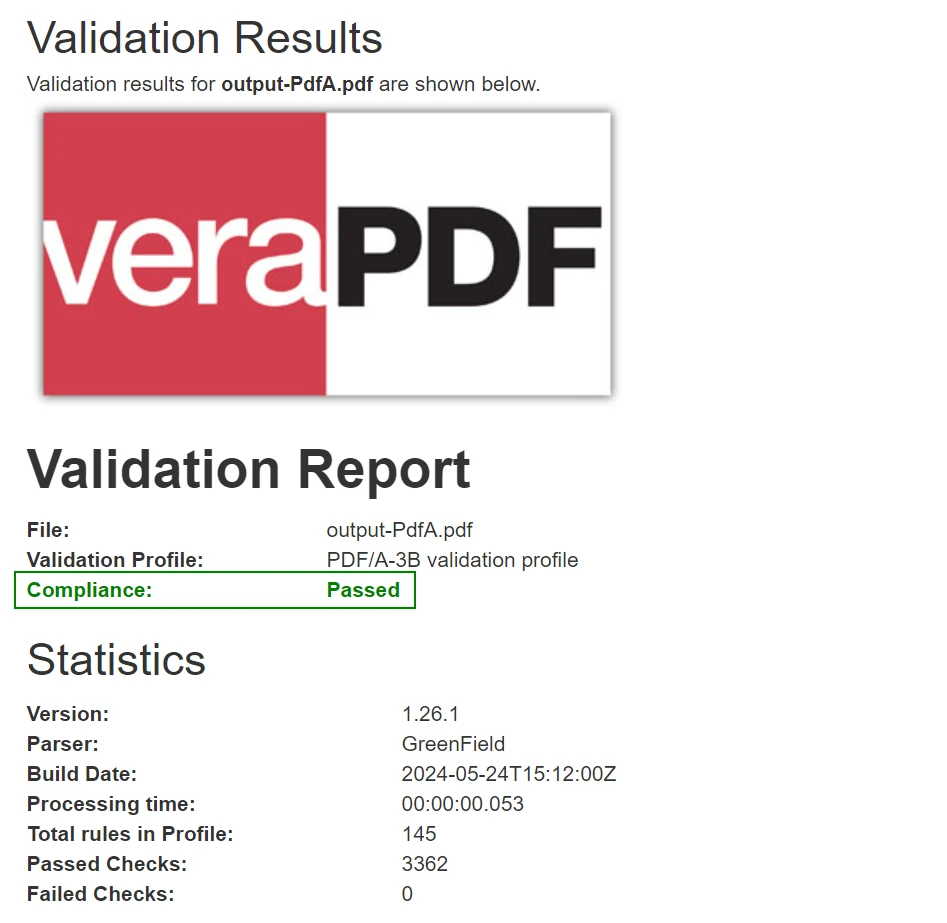
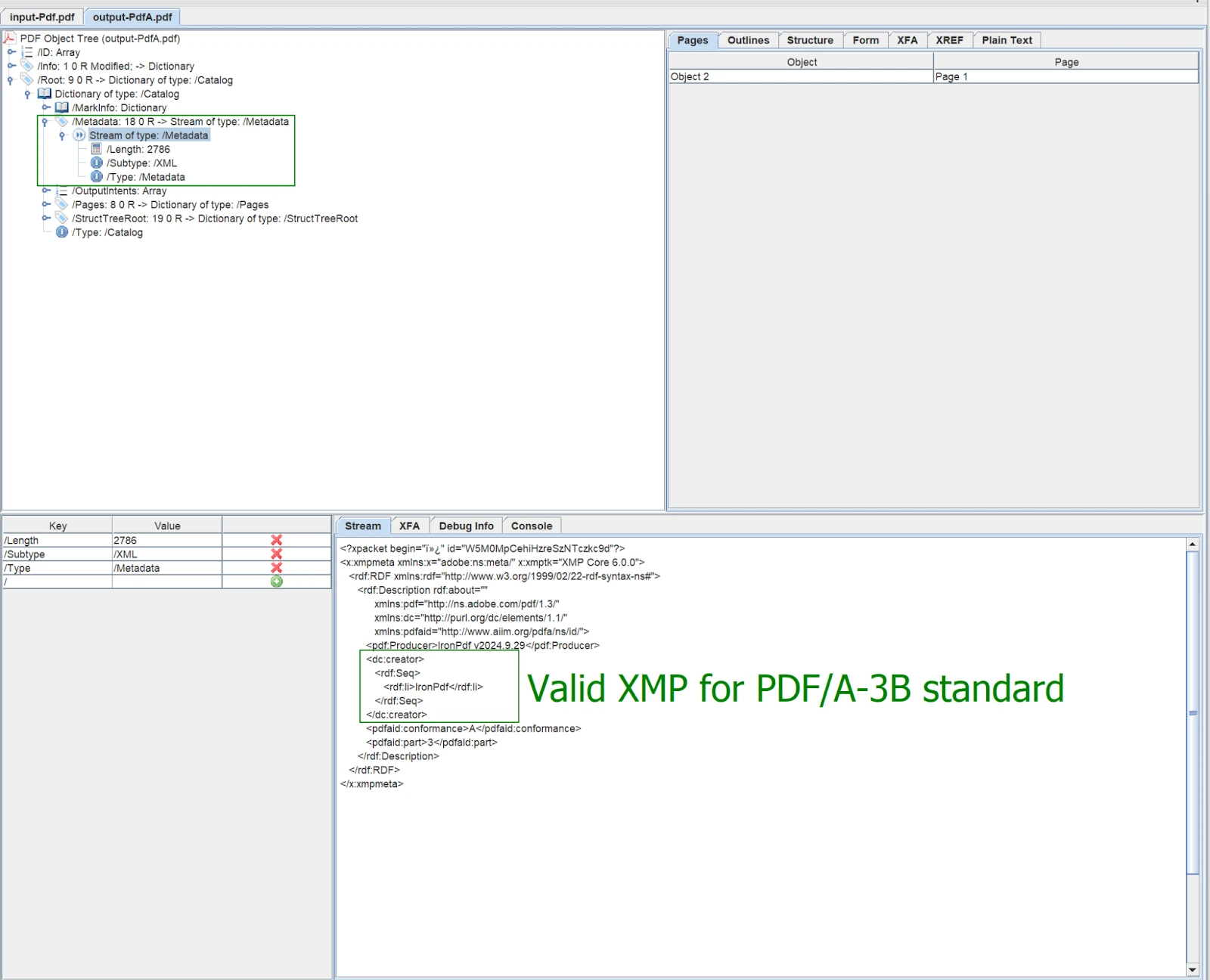
For Extra: Learn the code examples of PDF/A
IronPDF: The Right Tool for Secure Document Archiving
IronPDF continues to lead the way in PDF archiving technology, now offering even more robust options for your document management needs. With the addition of these PDF/A tiers, we’re giving you the tools to manage your digital archives with confidence whether you’re preserving legal documents, patient records, or financial statements.
Why is it a milestone for IronPDF?
This functionality is especially critical in sectors like finance, healthcare, and government, where long-term, compliant digital storage is non-negotiable.
By expanding from PDF/A-1 and 2 to PDF/A-3, IronPDF isn’t just catching up with the standard, it’s enabling next-gen workflows that combine compliance, automation, and archival in one unified solution.
Ready to future-proof your document management? Learn How to Export PDF/A or PDF/A-3 Format Documents in C#
Explore IronPDF Today. Get your Free 30-day Trial.


















