
How to Export PDF/UA Format Documents in C#
IronPDF allows you to export PDFs to the PDF/UA standard, ensuring accessibility for users with disabilities. PDF/UA follows specific guidelines, including support for assistive technologies like screen readers. By complying with PDF/UA, your PDF documents meet the accessibility requirements set by Section 508 of the Rehabilitation Act.
PDF/UA provides text reflow on small screens, improved navigation options, customizable text appearance, enhanced search functionality, and efficient text selection. This accessibility format is essential for organizations that must comply with government regulations and ensure documents are accessible to all users.
Quickstart: Generate PDF/UA Compliant Documents
Create PDF/UA compliant documents using IronPDF with minimal code. Import an existing PDF and convert it to PDF/UA format to ensure accessibility. This guide demonstrates how to use the IronPDF library to meet accessibility standards. You can install IronPDF through NuGet or follow our quickstart guide for complete setup.
 Get started making PDFs with NuGet now:
Get started making PDFs with NuGet now:
Install IronPDF with NuGet Package Manager
Copy and run this code snippet.
var pdf = IronPdf.PdfDocument.FromFile("input.pdf"); pdf.SaveAsPdfUA("output_pdfua.pdf");Deploy to test on your live environment
Minimal Workflow (5 steps)
- Download the IronPDF C# Library for PDF/UA Compliance
- Import an existing PDF document to be converted
- Edit the PDF document as required
- Export a PDF/UA Document using the
SaveAsPdfUAmethod - Validate the document's conformance with the veraPDF Conformance Checker software
How Do I Export PDF/UA Documents?
To export a PDF document in PDF/UA compliance format, use the SaveAsPdfUA method. Import the PDF document and use this method to export it as a PDF/UA file. You may populate the naturalLanguages parameter to specify the natural language of the PDF document. Use the code below to export the sample document as a PDF/UA file. By default, IronPDF generates the PDF/UA output as PDF/UA-1.
The PDF/UA standard requires proper document structure and metadata. IronPDF handles many requirements automatically, but ensure your source documents have proper headings, alternative text for images, and logical reading order. For advanced PDF manipulation features, explore our guides on editing PDFs and setting metadata.
Input file: "wikipedia.pdf"
What Code Do I Need to Export PDF/UA?
The following example demonstrates converting an existing PDF to PDF/UA format. This approach works when you have legacy documents that need to meet accessibility standards. The conversion process preserves document content while adding necessary accessibility structures required by PDF/UA compliance.
:path=/static-assets/pdf/content-code-examples/how-to/pdfua-fromfile.csusing IronPdf;
// Open PDF File
PdfDocument pdf = PdfDocument.FromFile("wikipedia.pdf");
// Export as PDF/UA compliance PDF
pdf.SaveAsPdfUA("pdf-ua-wikipedia.pdf");What Does the PDF/UA Output Look Like?
The output file is PDF/UA compliant:
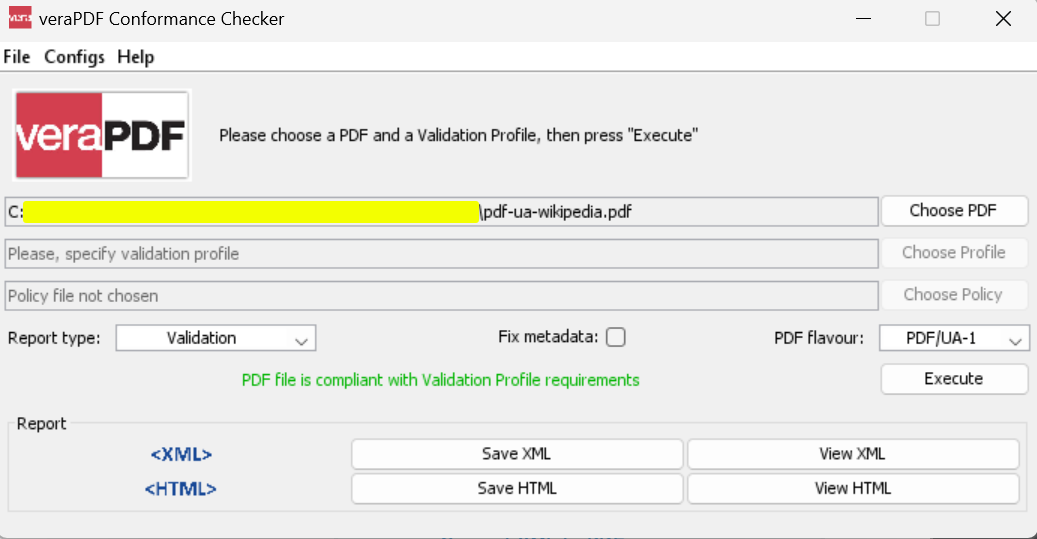
Output PDF:
How Do I Render HTML Directly to PDF/UA?
Besides exporting documents to PDF/UA standard, use the RenderHtmlAsPdfUA method to render HTML input directly into PDF/UA format. This approach works when creating new documents from scratch or working with dynamic content from web applications.
When rendering HTML to PDF/UA, ensure your HTML follows accessibility best practices: use semantic HTML elements, provide proper heading hierarchy, include alt text for images, and maintain logical content flow. IronPDF's Chrome rendering engine ensures accurate conversion while maintaining accessibility features. For more information on HTML to PDF conversion, see our HTML to PDF guide.
Here's a code example:
What Code Renders HTML to PDF/UA?
This example shows how to create a PDF/UA compliant document directly from HTML content. Note the use of semantic HTML elements like headings and paragraphs, which are essential for creating accessible PDF documents. The metadata title ensures the document has proper identification, a PDF/UA compliance requirement.
:path=/static-assets/pdf/content-code-examples/how-to/pdfua-render-html-to-pdfua.csusing IronPdf;
ChromePdfRenderer renderer = new ChromePdfRenderer();
// html is a large stright above of a full html page with <html><head><style><body> etc...
var pdf = renderer.RenderHtmlAsPdfUA(@"
<!DOCTYPE html>
<html>
<head>
<title>Document</title>
</head>
<body>
<h1>Heading 1</h1>
<h2>Heading 2</h2>
<p>Paragraph text</p>
</body>
</html>");
pdf.MetaData.Title = "v2025.1";
pdf.SaveAs("html-string-ua-ironpdf.pdf");How Do I Verify PDF/UA Compliance?
The output file is PDF/UA compliant:
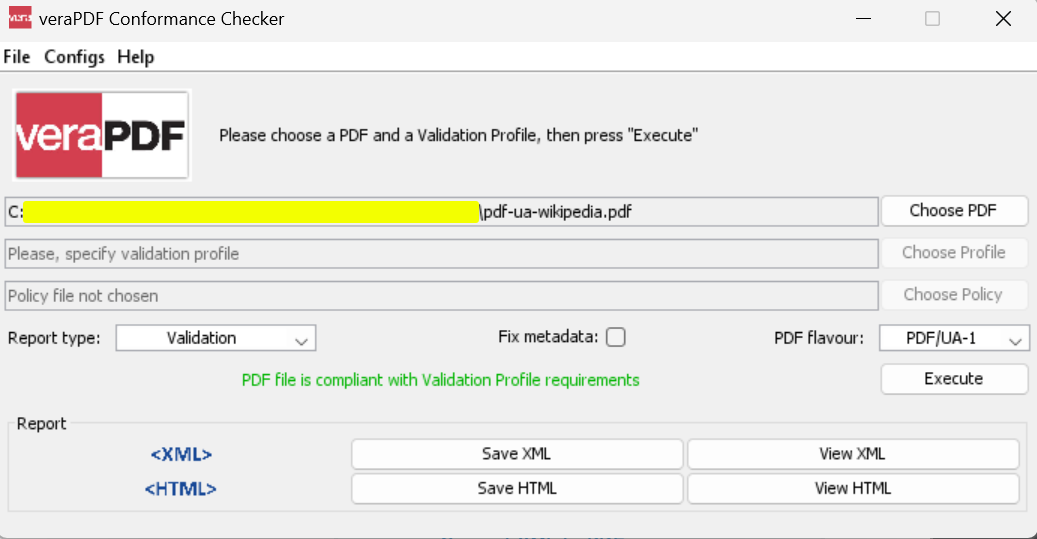
To validate PDF/UA compliance, use the veraPDF Conformance Checker, a free and open-source tool designed for PDF validation. This tool checks documents against the PDF/UA-1 standard and provides detailed reports on compliance issues. Regular validation is crucial when implementing accessibility features in your PDF workflow.
What Are the Benefits of PDF/UA?
PDF/UA compliance provides advantages beyond meeting regulatory requirements:
- Enhanced Accessibility: Screen readers and assistive technologies properly interpret document structure for users with visual impairments
- Improved Mobile Experience: Text reflow ensures documents are readable on small screens without horizontal scrolling
- Better Search Engine Optimization: Proper document structure improves content indexing and searchability
- Future-Proof Documents: PDF/UA documents maintain accessibility features across different platforms and software updates
- Legal Compliance: Meet government and organizational requirements for accessible digital documents
For organizations working with PDF forms, PDF/UA compliance ensures form fields are properly labeled and accessible to all users.
How Can I Integrate PDF/UA Into My Workflow?
Implementing PDF/UA in your document workflow requires planning. Start by ensuring source documents have proper structure. When working with existing PDFs, you may need to add metadata and structural elements before conversion.
For high-volume document processing, combine PDF/UA export with other IronPDF features like merging PDFs or adding digital signatures to create a comprehensive document management solution. The PDF/UA standard is compatible with these features, allowing you to create accessible documents that are secure and professionally formatted.
When deploying PDF/UA solutions in enterprise environments on Windows, Linux, or Azure, IronPDF provides consistent results across all platforms. This cross-platform compatibility ensures your accessibility compliance efforts work seamlessly in any deployment scenario.
Summary
Creating PDF/UA compliant documents with IronPDF is straightforward and essential for ensuring digital accessibility. Whether converting existing PDFs or generating new documents from HTML, IronPDF provides the tools necessary to meet accessibility standards while maintaining document quality and functionality. By implementing PDF/UA in your document workflow, you ensure content is accessible to all users, comply with legal requirements, and future-proof your documents for evolving accessibility standards.
Frequently Asked Questions
What is PDF/UA and why is it important?
PDF/UA is an accessibility standard for PDF documents that ensures compatibility with assistive technologies like screen readers. IronPDF supports PDF/UA export to help you meet Section 508 compliance requirements and make documents accessible to users with disabilities.
How do I convert an existing PDF to PDF/UA format?
With IronPDF, you can convert existing PDFs to PDF/UA format using the SaveAsPdfUA method. Simply load your PDF using PdfDocument.FromFile() and then call SaveAsPdfUA() to export it as an accessible PDF/UA document.
What are the benefits of PDF/UA compliance?
PDF/UA compliance through IronPDF provides text reflow on small screens, improved navigation options, customizable text appearance, enhanced search functionality, and efficient text selection, making documents more accessible to all users.
Can I specify the language for my PDF/UA document?
Yes, IronPDF allows you to populate the naturalLanguages parameter when using the SaveAsPdfUA method to specify the natural language of your PDF document, which is important for proper screen reader functionality.
What version of PDF/UA does the library generate?
By default, IronPDF generates PDF/UA output as PDF/UA-1, which is the widely adopted standard for accessible PDF documents.
How can I validate my PDF/UA document?
After exporting your PDF/UA document with IronPDF, you can validate its conformance using the veraPDF Conformance Checker software to ensure it meets all accessibility requirements.



















